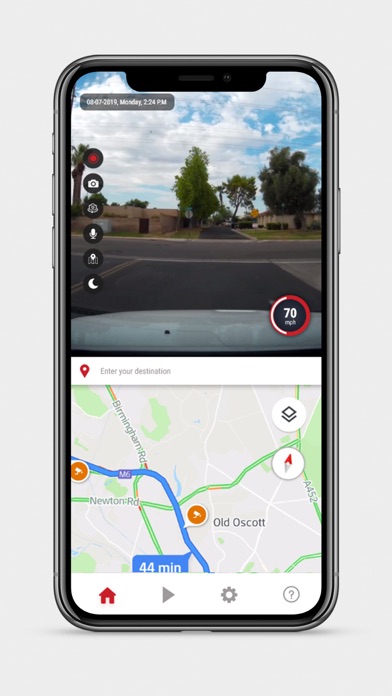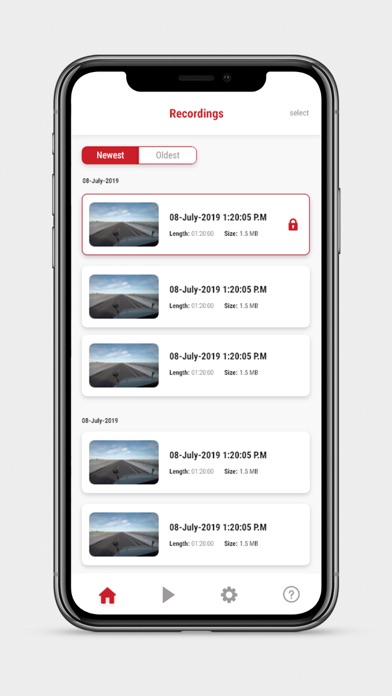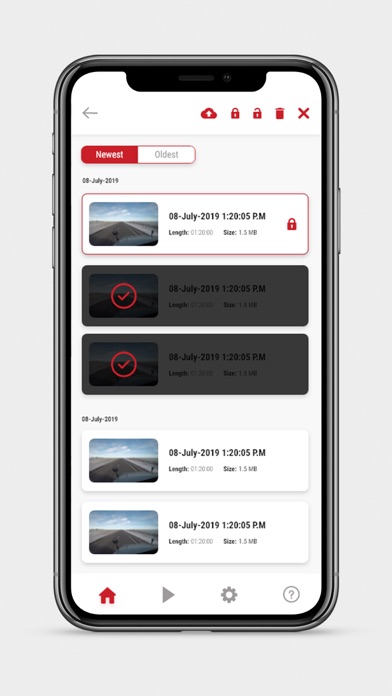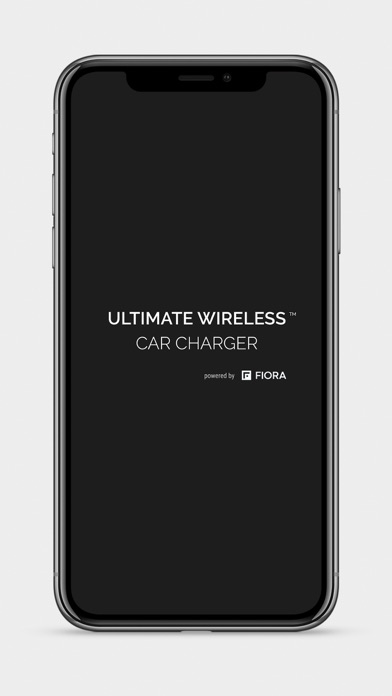
Convert your iPhone into a Dashcam when mounted on our wireless charger.
The main function of the dash cam app are:
- Video record, capturing footage/sound, your speed, GPS location, and date/time
- GPS function, while video recording you can use Google maps to navigate
- Built-in manual and auto recording mode
- Register via Email, and store customer info
- Record video and sound with low/medium/high/480/720/1080 resolutions
- Record with or without audio
- Ability to take a photo snap shot
- Ability to change view to back/front camera
- Ability to scroll through all videos
- Custom frame rate
- Display time/speed (metric and English units)/Map on video
- Video pauses when app minimized and option to restart when app started again
- Turn off monitor while driving
- Auto record/Lock video when detecting an impact
- Night time mode, ability to dim screen while driving at night to prevent bright screen for distraction
- Continues loop recording. Older videos are overridden by newer ones to preserve space on the device.
- Allow to delete one/multiple or all files at once.
- Set time range for loop recording (up to 60 minutes)
- 2 options for how much storage space you want to store your videos: set Max capacity or allow use all of available space of your device.
- Store recorded videos within the app or upload to the clouds (Google Drive/Drop Box/Box Drive)
- Share video via email
- Upload video on Youtube
- Odometer
- Time and Date displayed
- GPS Functions using google maps, ability to navigate in same app